Delicious User Guide
Table of Content
Part 1: Introduction
I have had a lot of misgivings regarding the allure of 'Web 2.0' services - they always seemed so deficient to me.
In 2007, after years of researching and writing about the power of information systems I had the opportunity to have hands on experimentation - in this instance for providing monitoring infrastructure and monitoring of news/public affairs articles. The social bookmarking service, Delicious seemed the perfect vehicle for documenting and annotating. While I could have used Word documents or a Blog to document it lacked depth.
Most notably, there was no recursive searching of tags. Having the ability to search only one tag meant that people could not dig deep into a story. They would have to make a choice between choosing the tag with the closest precision (so that the searching within the tag was less - though with risks that the tag was not kept) or choosing the tag with the broadest categorisation (with the trade off being that more time would be spent looking through results from the tag). The ability to be able to inspect one tag and see a list of other tags which exist within their selection (and the number) was liberating. This reward provided the encouragement to annotate tags properly.
Naturally, over the months the scale and sophistication of the notes and volume of different tags created the need to improve myself to improve my workflow and navigation across the knowledge repository. An annotation tool was launched with CTRL-D, presenting the relevant URI, a 1000 character box and tag options. Within the tag field, the limitations of using only A-Z characters became increasingly clear. Always an enthusiast for touch typing, I hit upon the idea for using the non-alphanumeric characters (found just to the left of the RETURN key) - this seemed useful for theming tags. For example, hitting '[' would provide a list of politics related tags and ']' economics. The "'" button would carry locations, with the number of single quotes providing abstraction levels.
As well thought out a product Delicious was, I considered the 'social' aspect of its bookmarking utility intriguing and revolutionary. Annotations for a specific URL intersected, as multiple users were capable of providing a note with differing motivations or emphases. If I looked as an annotation, it would provide their note, tags. It was an entry point into other peoples heads in way which the ego driven and synchronous modes of FaceBook and Twitter could not touch - it was centered around the need to understand rather than be 'acknowledge oneself', with a precision to interrogate the facets of the individuals knowledge (if valuable rather than their complete form).
It was not immediately rewarding poring through the individual RSS tags of users: I would have to ignore some tags as being too noisy, too voluminous (the fire hose) or not entirely relevant to my employers requirements. However, because I was annotating all the RSS tags of other users I was getting very clean lines of information. Becoming aware of the distinctions between taxonomies and folksonomies at a practical level (over ~ 10,000 user profiles) have given me a deep understanding regarding what language is and how it is plastic, tactile and inherently ambiguous.
The glue was to integrate the RSS feeds with Yahoo Pipes (Delicious was also one of their products), which was a WYSIWYG way of mixing content. The tool was a bit of a toy, designed to allow anybody to mix content in different ways, using parameters. My account had classified RSS feeds as RollingNews; Delicious had recursive searching of tags; Delicious provided 'private' RSS feeds to be called - all this funneled into a tool with aggregating and recursive functions provides a workflow more powerful than many would expect.
As a consequence a collection of ~200 people for unconnected reasons and perspectives were pumping information that would have been beyond the capabilities of a single researcher or (inhouse) a medium sized enterprise. I still believe in the logic of having tools and communities to be supplied by ones own civil service. Later, I discovered that 200 is both the optimum number for both Athenian democracy gatherings and social media interactions - small world.... The scale and granularity of information I collected exceeded anything publicly available on the internet for the knowledge domain. Naturally, there could be 'knowledge rot', as users dropped off the map. However, over time the quality of information found was improving, as I was reaching comprehensiveness in terms of topic areas and the communities which interacted with them. Future colleagues appreciated the work and the scale. The hunt for knowledge leaders and tethering them into a cohesive infrastructure was rather addictive.
Alas, the golden age was declining around the time I was moving onto a different employer. Yahoo was a golden boy of the early Internet but its financial success was not a consequence of it understanding its services potential - rather than providing a well oiled machine for monitising the Internet (see this article for context http://www.paulgraham.com/yahoo.html). It did not realise how awesome the Trinity of Delicious, Yahoo Pipes and Flickr were. It sold off Delicious to some bullshit enterprise which altered its back-end so that tags beginning with non alphanumeric characters did not work (worse if killed the thousands of tags uncerimoniously). Eventually it gave up, neither operator had an idea for (directly!) commercialising it. The Internet is turning well shit, most services we are encouraged/required to use are exploiting us. This was a more innocent apex where there was a feeling that knowledge systems could be around topics rather than tribes.
Monitoring can often be mistreated as a treadmill activity, which when mixed with communications and marketing can result in people propagating to one and all. This distinction has always made me seem very alien to most Comms professionals, they have a cognitive dissonance regarding how their role should be structured. My Cover Letters must have been written in Kriptonite, as my activity and justifications would not even arouse the curiosity for a 1st round interview. (I suppose hammers only seek nails).
I eventually spent years mastering Drupal (5-7), creating (uncommercialised) knowledge portals to represent such knowledge hubs. Only later on did my autodidactism direct me to the advantage of proper coding to interpret information and knowledge flows effectively. The workflows for generating knowledge and identifying leaders is still in my apparatus, though I have usually only directed them towards things such as activism. The burning need to represent the complexities of knowledge and purpose continue, with me devoting about 7+ years with folksonomy techniques - after eating a lot of dog food it mutated into Qiuy, a 'Recursive Modeling Language', which will remain molten for a long time will eventually represent for me a concrete representations and delineations regarding the intersection of state and purpose.
Part 2: Mermaids Folksong&me
Ate#se, (oo]wind bre#z, %%%%%%%%%%%%%
RSS feeds abundant, %%%%%%%%%%%%%%%%%
Forfar,sure!fo]ksonome#z, %%%%%%%%%%%
Whoso ]ist t2-hunt, %%%%%%%%%%%%%%%%%
Before de-RTRN k#yz, %%%%%%%%%%%%%%%%
Extend-ripp]e,down-dune, %%%%%%%%%%%%
de]imtrs-und-parenths#yz, %%%%%%%%%%%
beech@night,beach@noon, %%%%%%%%%%%%%
A]phas make rough-grain, %%%%%%%%%%%%
-(ast- into the-sure, %%%%%%%%%%%%%%%
Re(ursive]y sandy-(hain, %%%%%%%%%%%%
Annotating#more&more, %%%%%%%%%%%%%%%
[po]itics {(ulture a]] yeah! %%%%%%%%
She]]#4my ]earning senses, %%%%%%%%%%
Over 1+kay tagstid-ing ther#, %%%%%%%
Shear(hre a]] re]ent]ess, %%%%%%%%%%%
Ripp]ing a]] th`m (ora] feeds, %%%%%%
Another (#mmunity is th#r` be]ow, %%%
Piping the f]ows form-e-needs, %%%%%%
Demar(ations 4d#se in the kn#w, %%%%%
B#gg]er, b#gg]er. Putput. %%%%%%%%%%%
winds-(#mmercia] pivot (o]d. %%%%%%%%
Kite (r#sher r#t. %%%%%%%%%%%%%%%%%
is-de sm]]yfishin' f]eet. %%%%%%%%%%%
B#gg]er, b#gg]er. Putput. %%%%%%%%%%%
Benchmarking against bo]d. %%%%%%%%%%
Unput put *#gg]er snot. %%%%%%%%%%%%%
Feedail #db bawbag s]eet. %%%%%%%%%%%
T$$#much#noise, 1++ pi]]er peari$h#t,
Water-in-symmetry awash-runes, %%%%%%
unbanktd poise, purput wyatt-cos#t, %
Bnnked know]edge on-da- dunes, %%%%%%
M#rmaids an#otations s]eep, %%%%%%%%%
whearto be ]ent in scope, %%%%%%%%%%%
I (ast and s(im ank]e deep, %%%%%%%%%
memory of urchins' hope, %%%%%%%%%%%
%%%%%%%%%%%%%%%%%%%%% Jonathan McHugh
Part 3: Delicious user guide
Part One: Accessing the System
1a) To log in visit: https://secure.delicious.com/login?jump=ub
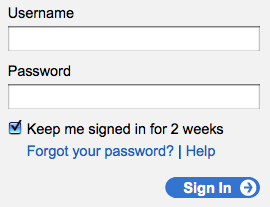
The user name is: squirreltrumpet The password is: PASSWORDEXAMPLE
Please take care to check whether you intend to keep the account signed in for two weeks. I recommend that it should only be checked for office computers and private laptops when in the house or office.
to log into the site in order to then log yourself out, as carelessness risks data theft.
The automatic log in system is for two weeks, so similarly try not to forget the password either!
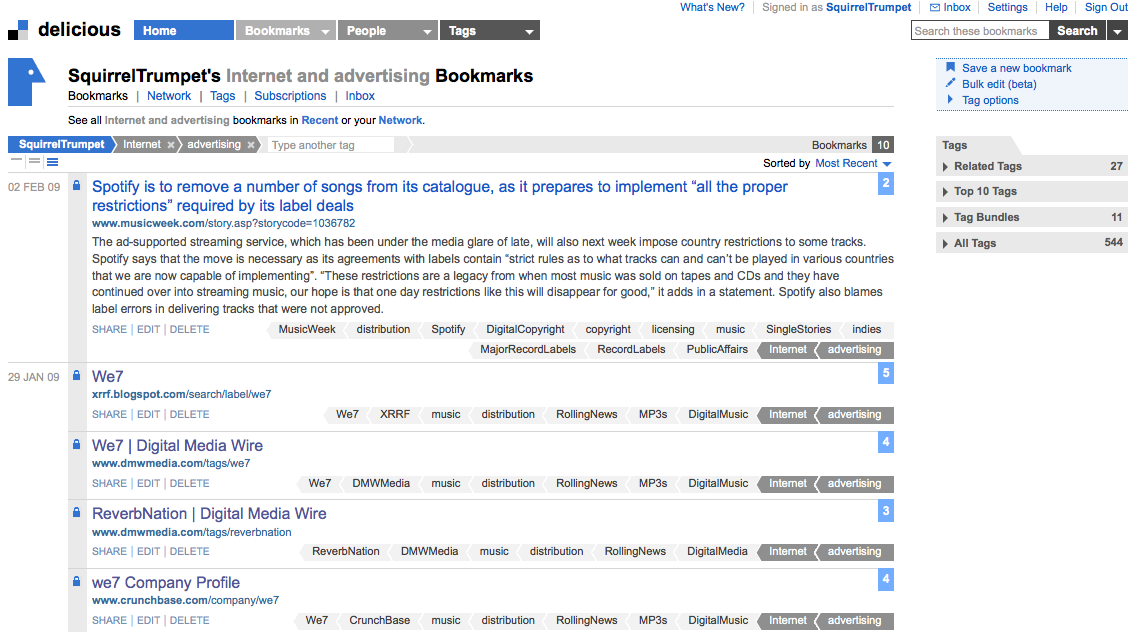
1b) Delicious operates a clean design to enable you to explore safely without hassle. However, the system can easily fail, as this system is depended on effective social processes. People being inconsistent or failing to work according to the same guidelines is likely to create losses of information and therefore an ineffective system. So continuing reading on (particularly the section on tagging), referencing the material in the future and updating this guide, as effective use should reap dividends.
Part Two: Searching for Information

2a) The top bar (above) serves as the general dashboard for searching.
You can click on the search piece Type another tag to find key tag
words. However, this may always find the information you require as a
result of human input error (this will be discussed later). Sorting the
information below that bar by Most Recent, Alphabetically or Reverse
Order should enable to sort the information more conveniently,
depending on your needs. The  information on the left hand side
determines how much information is shown on the links displayed below.
information on the left hand side
determines how much information is shown on the links displayed below.
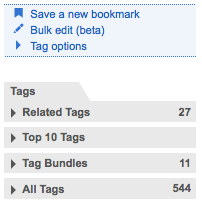
2b) Clicking on SquirrelTrumpet (or also the very top rear the right of the screen) will enable you to return to the main section if you have decided that you need to search again. Next to SquirrelTrumpet can be grey boxes containing tag choices that you are currently searching with. To remove these search choices, click on the x next to the terms.
The right hand bar (right) should be your first point of call for navigating this system, as its folder based ordering structure should guide you gently to your information, as well as reinforcing the thought process that exists so that you input the most accurate data
2c) To find existing tags first click  in order to open
and close the available information within each category. The key two
folders are Tag Bundles and Related Tags.
in order to open
and close the available information within each category. The key two
folders are Tag Bundles and Related Tags.
Opening Tag Bundles (right), you get a range of categories which
collect information (again organised within information groups as tags).
Clicking  next to EU Institutions provides a list of internally collected
tags considered as being relevant to XXXXX in relation to EU public
affairs.
next to EU Institutions provides a list of internally collected
tags considered as being relevant to XXXXX in relation to EU public
affairs.
2d) The main bundle groups are:
- EU Initiatives
- Covering key European projects
- EU Institutions
- Covering the major EU political pillars and relevant EU institutions
- Events
- Covering key meetings and events
- Music Content, Labels, etc
- Covering information on record labels
- Music Distributors
- Covering P2P sites, radio stations, social networks, and key media players
- Music initiatives
- Covering non technologically based issues
- Music Public Affairs
- Covering key organisations and topics in public affairs
- National Initiatives
- Covering key debates in local countries
- News Aggregators
- Covering all third party bookmarks contributing to SquirrelTrumpet
- News Journalists
- Covering a list of journalists or references that have had their contact details recorded
- News Sources
- Covering all the sites contributing to SquirrelTrumpet
- Office Information
- Covering information on hotels, travel, etc
- Technology Companies
- Covering technology based companies not associated as content providers or disruptors of music
- Technology Public Affairs
- Covering key debates that have a technological slant, as well as physical and digital product information and debates
2e) Click on EUCommission. This will pull up a list of
all the articles or links containing the tag EUCommission (right).
When selecting  , you should be able to see the date the link was
created, the title, short description, all of the tags that each link
contains and whether other users across the Delicious network also
happen to have the link in their bookmarks.
, you should be able to see the date the link was
created, the title, short description, all of the tags that each link
contains and whether other users across the Delicious network also
happen to have the link in their bookmarks.
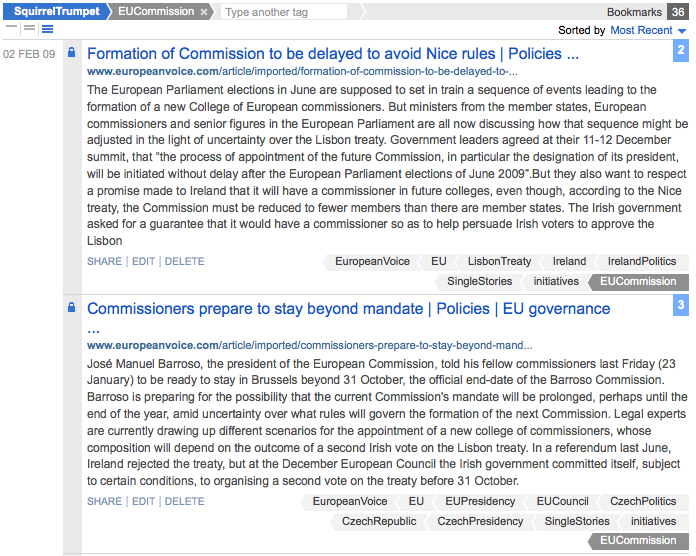
There are 36 links in this case, which may be too broad for research purposes. With Delicious it is possible to search within two terms at the same time, enabling you to narrow down your search through creating connections.
There are two ways to do this, either clicking on one of the boxes inside one of the links at the bottom of each link box.
2f) The other method is to use the Related Tags section on the right bar (right). It contains all tags which have a connection with the tag EUCommission, as indicated by the image "+" before the title. In this example, click on copyright. You should now be reading all the links associated with both the European Commission and copyright.
It is possible also to narrow down the search in other ways or even deeper. The Related Tags section is broad, as it contains all related information. This may act as a distraction but can also allow you to search by location, source, committee or whether the information is a link to a single story or a collection of information (more to be discussed later). Play around with the system to familiarise yourself.
As mentioned before, if you make a wrong turning click on SquirrelTrumpet or an "x" on the term that is no longer required.
2g) If you still struggle to find what you are looking for try opening the All Tags folder. Then use your browser's find option to find the term. Otherwise attempt to use different terms. The Tagging guide will attempt to provide a grammatical system for labelling information, as well as highlighting where errors may have occurred. As a result, it is worth reading to aid your searching. If after consulting with your colleagues you can not find the information try reverting to more traditional forms of finding information, remembering to leave breadcrumbs so that future research is more fruitful.
Part Three: Adding Links
3a) There are two methods to adding links to Delicious.
The first method is to  add a tool to your Internet browser. To do this visit
http://delicious.com/help/tools
and click on the appropriate link. This will provide you with three
buttons (right). The left opens SquirrelTrumpet, the middle button opens
the bookmarks and the right button opens a box to record the page you
are currently using to SquirrelTrumpet.
add a tool to your Internet browser. To do this visit
http://delicious.com/help/tools
and click on the appropriate link. This will provide you with three
buttons (right). The left opens SquirrelTrumpet, the middle button opens
the bookmarks and the right button opens a box to record the page you
are currently using to SquirrelTrumpet.

Alternatively, when in SquirrelTrumpet you need to use the blue box on the right hand bar of the website (right). To save a link click on Save a new bookmark. Next, insert the URL and then Next.
3b) The next screen (right) provides a form for creating the background information behind the link you are recording, including Title, Notes, Tags and whether the link is public to the world or not. Remember, data security is imperative as we do not intend to release this data publicly. As a result, always make sure that the Do Not Share box is ticked, so that only SquirrelMail users can access the material.

Tags are a collection of key words chosen by the user to provide key descriptors so that they and others can access them later. This system has many pros and cons to it, although a system which works in a uniform fashion is likely to be fruitful. Below are some key rules which will help you to maximise this tool.
Spacing, Plurals and Errors
- Unlike most other tag based systems Delicious does not separate tags by commas, relying on keyboard spaces. As a result, "EU Commission" would produce two tags, "EU" and "Commission". There are many alternative solutions to this but the recommended approach is to group the words into one, making the first letters of each word capitalised. In this case the correct tag would be "EUCommission".
- Unless explicitly shown, illogical or only existing in the singular, assume that tags are used in the plural. Therefore, "radio" and "EUCommission" are used in the singular, while Glastonbury would exist under "festivals", as it belongs to a group which contains numerous festivals.
- Please check the spelling carefully, as "EEUComissiion" creates a tag completely separate from "EUCommission" and is unlikely to be found in searches until the error is corrected.
Source
- It is important to include the source of the link so that it would be possible to choose the source of material that the link belongs to. In this example the piece comes from The European Voice. In this example "+EuropeanVoice" is typed as the source descriptor.
- There is a code to highlight the source and denote whether it will be original or merely aggregating news stories from other places. If the article or link is to original content, the source descriptor would contain a "+" at the front of the tag. If it links to unoriginal content, then a "-" preceeds the tag.
- Sometimes it is unclear what to include from some websites, as www.nortonspeel.wordpress.com could be either NortonsPeel or Wordpress. Similarly, www.europarl.europa.eu could be Europarl or Europa. Dealing with such situations, it is best to bear in mind whether the sub section of the website operates as part of a collective or individually from the rest of the site. In the first example, Nortons Peel operates independently of Wordpress, so "-NortonsPeel" would be chosen (the "-" is used because it aggregates stories, rather than creates them). In our second example, even though Europarl operates independently or Europa, it's reporting still fits within the remit of EU institutational related affairs so becomes lumped with the tag "Europa".
Location
- It is useful to highlight the geographical relevance of any story but not helpful to provide historical settings. So for example, MIDEM is held in France but its effect is EU wide. As a result, its preferable to put EU rather than France or Cannes.
- When discussing national issues, as well as a tag describing the country it is useful to provide a descriptor highlighting the emphasis of the story. For example, a UK story describing a minister commenting on copyright would be tagged both "UK" and "UKPolitics", while a story on a decline in French music sales would be "France" and "FranceEconomy".
- The location information should also bear in mind rotating Council Presidencies, including the emphasis and the position. So, for example a story on the European Independence arena which was held under the French Presidency would also include "France", "FrancePolitics" and "FrancePresidency" as well as any European descriptors.
Key Actors
- Documenting the key actors within any story or link is key to finding relevant material in future research. Many stories mention side players but it is important to bear in mind the posterity intention of this system. An article going through lists of other companies and individuals mentioned merely in passion will create too much search noise if processed as additional tags.
- Although key individuals are likely to be important it is best to restrict the information to positions. So rather than creating a "CharlieMcCreevy" tag, create a tag entitled "EUCommissionInternalMarket"
- It is important to get the correct level of abstraction at the same time. For example, for a story regarding copyright it is necessary to include "EUCommissionInternalMarket" should include "EUCommissionInternalMarket" and "EUCommission", as people may look for copyright issues from a variety of EU Commission perspectives. In a similar way MySpace Music issues may not always be similar to MySpace issues. Therefore, either "MySpace" and "MySpaceMusic" gets used or just "MySpace", depending on the issues.
- If the Actor concerned is a public affairs organisation then include the label "organisation" to highlight the information.
Key Topic Points
- Gaining the most out of this area will take great care in the choice of topic descriptors. If unsure, it is best to search out previous examples to find the key terms to use.
- If still unsure, include the tag "TOPICFLAG" to highlight to the designated staff member in charge of managing the system the problem. An RSS feed can be put into play so the staff member automatically receives an email (still to be done).
- Getting the correct level of abstraction needs attention just like before. For example, a radio station would be classed as "RadioStations" and "radio".
- The end topics should also contain key branch points. In the case of "radio" branches should also include such info as "music" or even "Internet" "MP3s" or "streaming", depending on the contexts the links contain.
Initiatives and Issues
- Insert the tag "initiatives" to highlight that the link refers to a project of some sort, either envisaged or active, such as the ThreeStrikesRule.
- Insert the tag "issues" to highlight an ongoing affair that effects the music industry, such as P2P, piracy, or antitrust.
- The terms Public Affairs and Organisations have been used but their value is uncertain, its perhaps worth examination their benefit over time
Rolling News, Single Stories, Information or Directive?
- This database contains a broad base of information types. It is useful to highlight this when writing tags so that people will be quickly able to hunt down information depending on their reasoning.
- Rolling News is used to describe links where there is a collection of news stories (or more links) connected to a specific area. The rule of thumb is that there should be at least three relevant stories over the space of six month to be classed like this. Through reference if this rule is broken the tag should be removed by whoever notices this lapse in contributions.
- Single Stories is used to describe link to a one off story that is worth reading in the future.
- Information is used to describe a key point of information of some sort.
- Directive is used to describe a key legislative text, such as an EU document. Also include the tag "information".
Organisational Codes
- The tag *RSS references whether the link is included (or can be included) as part of the RSS feeder. The tag *chk means that the link does not provide a suitable RSS feed.
- The tag *2rl signifies a link that needs exploring later for whatever reason
- Although not started, a system for inserting signals as to who made a link or personal relevance could be useful, such as *JT, *HS and suchlike for quick reference and personalisation of the system.
Journalism Codes
- The # code indicates that the author (or at least publication in the right instance or news aggregator) has had their information recorded.
- In the future, this can enable targeted mailouts that reach the most accurate audience possible rather than a homogeneous mass mailout, through combining topics with # to generate a list of key contactable stakeholders.
- Subsequent additions may include codes relating to specific mailouts and even responses. This can be used as a method to measuring success of campaigns.
- For links which clearly relate to a specific journalist or writer within a news source, please include a # with their name, so readers can quickly ascertain the originator. This should be especially employed for Single News pieces.
Part Four: Managing Tags and Tag Bundles
4a) Clicking the  on Tag Options on the blue bar on
the right-hand side (right) opens a list of options on tag viewing and
tag editing. To the familiar user editing tags information should not be
too complicated, as well as the viewing settings.
on Tag Options on the blue bar on
the right-hand side (right) opens a list of options on tag viewing and
tag editing. To the familiar user editing tags information should not be
too complicated, as well as the viewing settings.

4b) Clicking on manage tag bundles enables the user to add new bundles and add or remove new tags within bundles. The tag bundles form system works in a similar way to before. Below are some tips on getting effective use of the bundles.

Abstraction
- Bundles are designed to carry all the key information points for people searching within a certain topic area. However, there is no need to provide all tags which relate to the topic area.
- If the abstraction rule in the tags section is obeyed it should mean that it is unnecessary to include all topics, as RadioStations can be found through clicking on radios. This helps to both avoid noise when searching through areas but also to reinforce systematic searching approaches.
Missing Tags
- When a new tag is created there is no guarantee that it will be found directly from people if they start looking through a bundle. It is necessary to systematically check to see if there are tags that need inserting into bundles, although the emergence of new tags will decline over time as greater areas of information are covered.
- To search for unused tags click on Unbundled Tags on the right-hand sidebar, below the other tag bundle categories
Inaccurately Placed Tags
- Although perhaps beneficial to check systematically for misplaced tags it is perhaps easier to weed out improper uses whilst people are working.
Part Five: Expanding The Database
5a) To keep the database fresh it is useful to find people with similar reading interests. The most beneficial approach is to find the readers who have bookmarked a link prior to XXXXX.

Click on the tag Single Stories. These are the key stories within our remit, so they are the perfect vehicle for expanding our knowledge pool. Above is a typical news story. On the top right hand corner is the number 4. Open the figure in a new tab.

5b) This will provide a list of the profiles (above) of relevant users. Right click them and save their profiles to Delicious using the tag *del. At a convenient time you should then spend time going through their relevant tags. Make sure to check whether or not this user has already been included within SquirrelTrumpet or not, as it would be a duplication of effort. The quickest method is to search within SquirrelTrumpet to see whether the users tag is in the All Tags section.
When searching, attempt to find single tags which provide over 3 relevant stories to XXXXX within the space of 6 months. If this is the case, save the bookmark like any other tag, including information on content, source and the fact that it is Rolling News.
The user name will be included in the Unbundled Tags section. Periodically please update them, placing them within the News Aggregator section.
All Delicious tags are compatible as RSS feeds. They should be included in the RSS feeder and then given the *rss tag within Delicious. To find news aggregators that have not been inputted into the RSS feeder they should contain the *NA tag but not *RSS. If done systematically, the difference should be apparent when searching chronologically.
